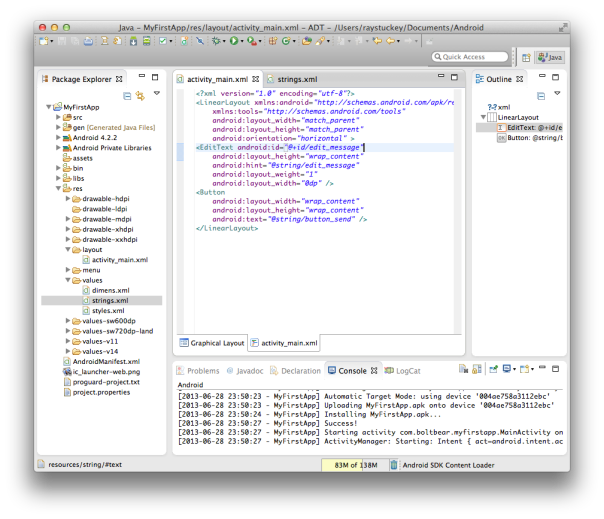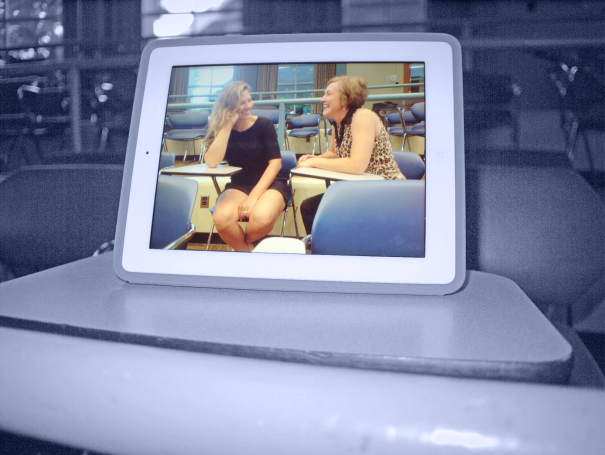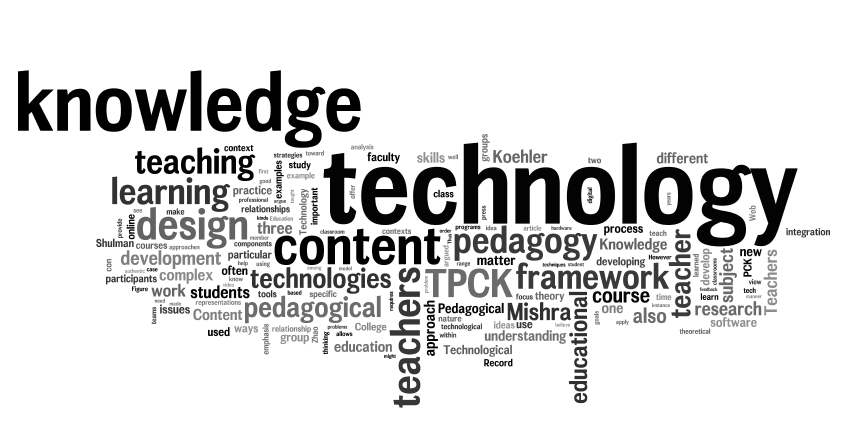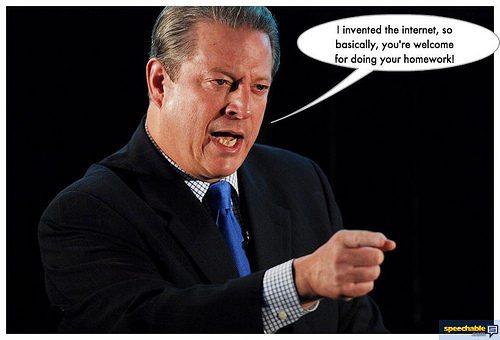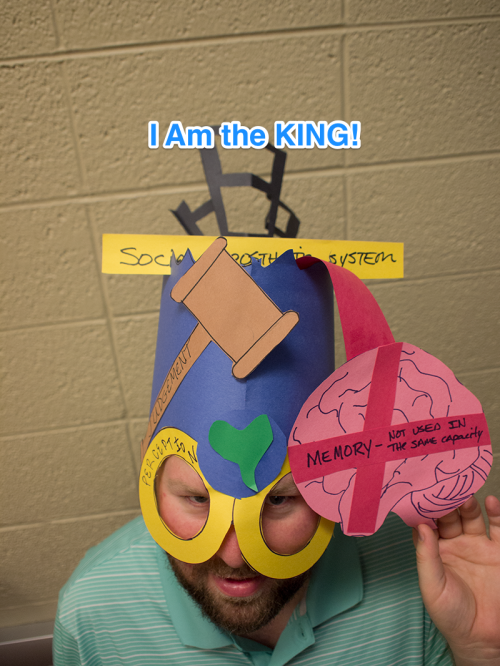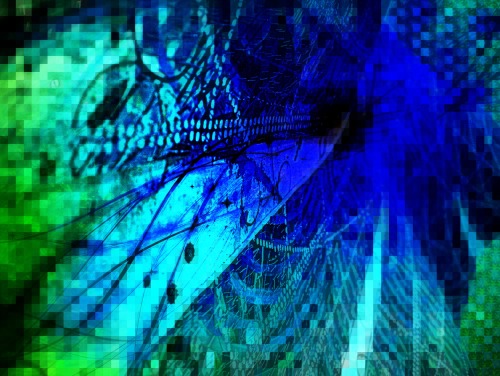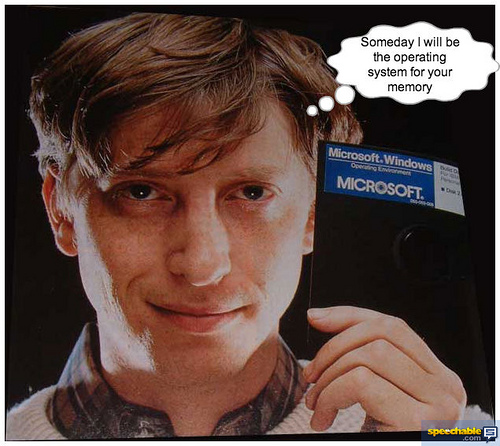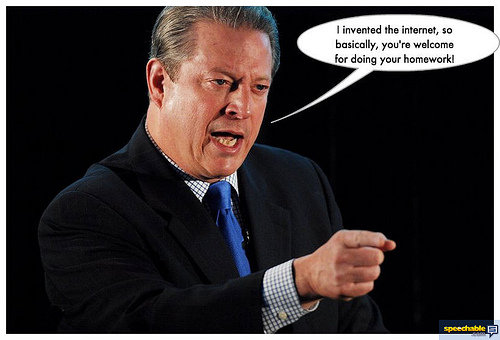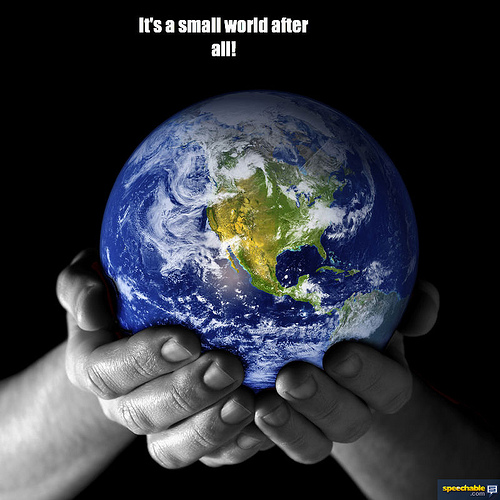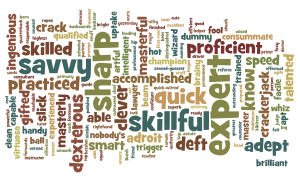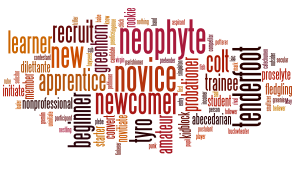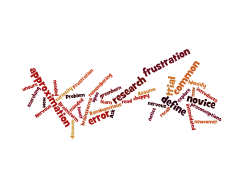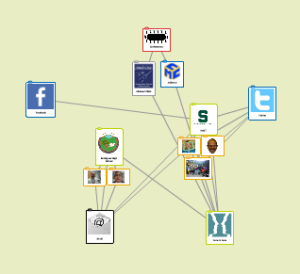Thrifting
Thrifting is something that I have been doing since childhood, although it was never called thrifting, it was just called doing. There are all kinds of projects that my dad would do, that were about using the materials at hand to get something done. One of the other neat things was that we had a lot of materials at hand. He had woodshop, a scrap metal pile, and eventually a garage for metalworking and car repair. Need to change the oil in my car? I did it myself. Lawnmower needs a new engine, I guess I know what I'm doing this summer. Got a new Trac Vac for the lawn mower but they don't make the right vent adapter for it? Take a trip to the scrap pile, get some metal, and break out the blow torch. The store was one of the last places to look for something, and they probably didn't have the right thing anyway.




I've been to the surplus store (not the fancy new one), a few times. There's always some neat little things there to spawn some ideas. Tons of bikes, a fake christmas tree with lights, a mini fridge, and a barbers chair. I originally thought that hooking up the christmas tree lights to the littlebits and having them respond to sound or being controlled by music would be neat. However, the littlebits don't have output that allow it to interact with other things.
The outputs are limited to the few littlebits that they have. There aren't any types of interfaces besides physical ones. So the littlebits are very insular. It was hard to find things that would connect to them. They remind me of defining functions in a program. Each bit is a function and you hook them together in a linear fashion, press start, and see what happens, and then it stops.
I didn't find anything at the Surplus Store that inspired me to make something for my classroom. I thought about my Statistics class and how we use big data sets, and it might be neat to collect data ourselves instead of looking in the back of the book for it. The device I came up with is a barometer, and the data can be read from the bargraph. I think its pretty neat.
Predicting the Rain with Littlebits
Littlebits are electronic modules that fit together with magnets. They have multiple input and outputs and are very easy to rearrange to make for fast prototyping. I wanted to make a barometer that will predict if it going to rain. Let's get started.
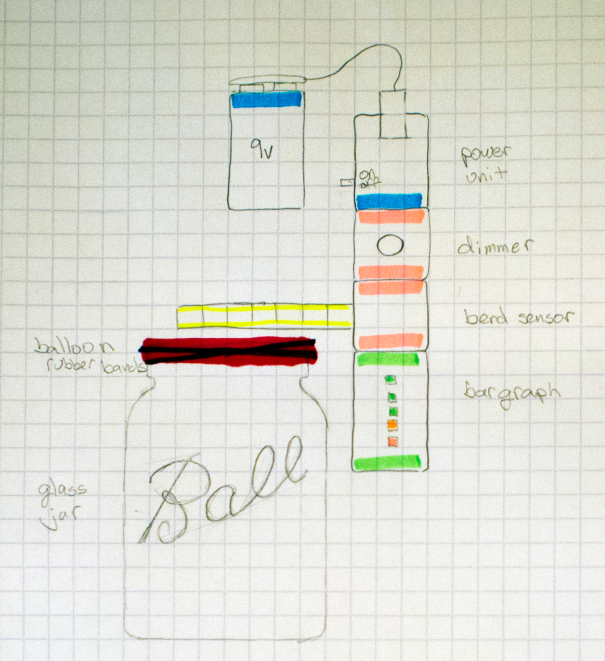
What you need
- From the littlebits kit
- 9-volt battery
- power unit
- dimmer
- bend sensor
- bargraph
- wires (to position the sensor)
- A glass wide mouth jar
- A latex balloon
- A couple rubber bands
- tape
- scissors
Steps
- Cut the neck off the balloon and stretch it over the mouth of the jar. Secure it with the rubber bands. This should be pretty tight.
- Connect the littlebits in this order: battery -> power -> dimmer -> bend sensor -> bargraph.
- Place the bend sensor to its rests flat against the balloon on the top of the jar. Tape the sensor to the ballon. You can use any of your wires to separate the bend sensor if you cannot balance the bend sensor with everything else attached.
- Use the dimmer to calibrate the bargraph. While the balloon is flat, the bargraph should just light up to the third LED.
- Place the whole thing in a spot that has a fairly consistent temperature, away from windows, doors, air vents, etc.
- Check the barometer every few hours and record your results
Why it works
As the weather changes the air pressure outside changes. Since the jar is sealed the air pressure inside will stay the same. When the air pressure drops outside, the air inside will be higher and push the balloon up. When the air pressure goes up outside, it will push the balloon down. The bend sensor will measure how much the balloon goes up or down.
What's Next
One of the measurement that meteorologists use predict if it is going to rain is air pressure. When the air pressure drops that generally means it is going to rain. Watch your barometer for when it goes down, and it will probably start raining soon. Want to go to the beach? If the barometer is high, that means its going to be sunny all day. What else could you use the barometer for?