
For the first Chopped Quickfire, we remixed pictures found on the web by adding speech bubbles to them with Speechable (speechable.com). For the second Chopped Quickfire we used construction paper to make a hat that represented our social prosthetic system.
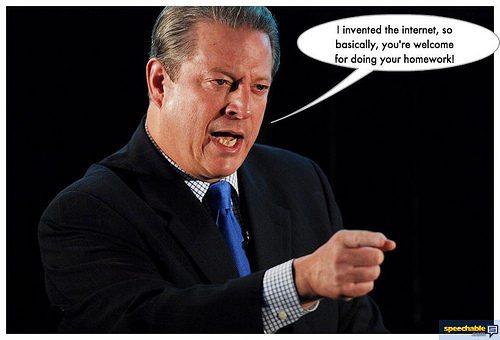
Speechable was picked at random from a website of "cool tools." It is very constrained on what it can do. You import pictures, add a speech bubble, and type in your text. It is not very open ended on what you can do with it and I do not know if I could repurpose it for anything else.
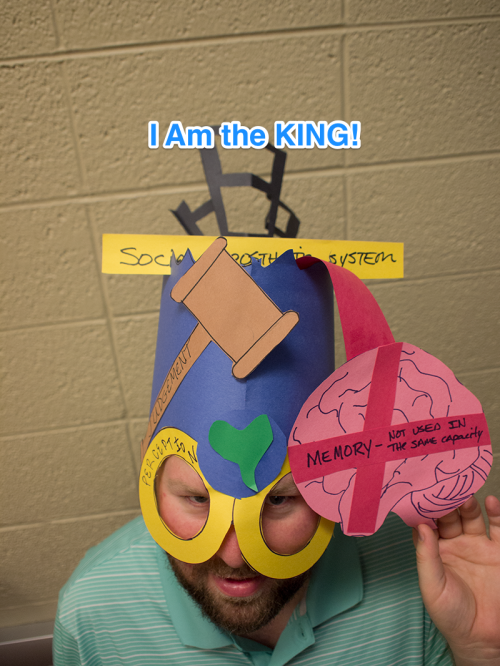
Using the construction paper for our Quickfire had a big problem-solving aspect to it. We were giving the construction paper, but nothing else. We needed to find other tools to do something with the paper. In a Chopped metaphor, the construction paper was in the mystery box, and the we could use any ingredients we could find in the pantry. We thought we needed glue, we found tape. We needed something to cut with, we borrowed scissors.
 The TPACK framework, from Mishra (2012) emphasizes repurposing technology tools to fit learning goal. I found that Speechable a unitasker, something Alton Brown wouldn't be happy with. There was any extra task that it could do besides putting speech bubbles on pictures. For these two activities, I found the construction paper made the most interesting outcome, let us be more creative, and made us problem-solve, all at the same time. When we think about these two technologies, Speechable and construction paper, Speechable was the most high tech. The construction paper is relatively low tech, but in the TPACK framework, it was the best tool for teaching the concept because the technology worked with the content, instead of in separation from it. We see a lot of technology tools that have simple interfaces and do one thing well. We used Animoto (http://animoto.com/) to create a "This I Believe" slideshow the very first day of class. It was very limited on what the structure of these slide shows were, and everyone's slide show was structured the same way: about 6 slides with some text on them, and some screen swipes in between. However the content within the video varied greatly. Yesterday we started working with Popcorn (https://popcorn.webmaker.org/). This is more like a blank canvas. It is just the tools to put certain types of media in. You have control over how, when, and where elements show up on screen, and it doesn't have to follow a set structure. All of these are great tools, but we need to be mindful of which one enhances the content. Each one of these tools could be used to teach certain content, but some tools are better than others. This is the essential piece of the TPACK, according to Mishra and Koehler (2012), teachers are best suited to blend their knowledge of technology, pedagogy, and content to create an effective learning experience.
The TPACK framework, from Mishra (2012) emphasizes repurposing technology tools to fit learning goal. I found that Speechable a unitasker, something Alton Brown wouldn't be happy with. There was any extra task that it could do besides putting speech bubbles on pictures. For these two activities, I found the construction paper made the most interesting outcome, let us be more creative, and made us problem-solve, all at the same time. When we think about these two technologies, Speechable and construction paper, Speechable was the most high tech. The construction paper is relatively low tech, but in the TPACK framework, it was the best tool for teaching the concept because the technology worked with the content, instead of in separation from it. We see a lot of technology tools that have simple interfaces and do one thing well. We used Animoto (http://animoto.com/) to create a "This I Believe" slideshow the very first day of class. It was very limited on what the structure of these slide shows were, and everyone's slide show was structured the same way: about 6 slides with some text on them, and some screen swipes in between. However the content within the video varied greatly. Yesterday we started working with Popcorn (https://popcorn.webmaker.org/). This is more like a blank canvas. It is just the tools to put certain types of media in. You have control over how, when, and where elements show up on screen, and it doesn't have to follow a set structure. All of these are great tools, but we need to be mindful of which one enhances the content. Each one of these tools could be used to teach certain content, but some tools are better than others. This is the essential piece of the TPACK, according to Mishra and Koehler (2012), teachers are best suited to blend their knowledge of technology, pedagogy, and content to create an effective learning experience.



Mishra, P. (2012). Rethinking Technology & Creativity in the 21st Century: Crayons are the Future. TechTrends, 56(5), 13–16. doi:10.1007/s11528-012-0594-0
Mishra, P., & Koehler, M. J. (2012, March 31). Teaching Creatively: Teachers as Designers of Technology, Content and Pedagogy on Vimeo [Video file]. Retrieved from http://vimeo.com/39539571

I really enjoy reading your reflection because you have a great mix of fun (Chopped references and personalities) with your content understanding. Your understanding is best summarized by stating "..all of these tools are great, but we need to see which enhances the content.) for future citations please use the following format Author's last name (year of publication) ..... Great reflection!
ReplyDeleteOk, I thought APA allowed us to put the last name in parentheses instead of working it into the sentence.
ReplyDelete