I installed the SDK from android website and followed the first tutorial on getting a Hello World app running on your device.
I messed up a little bit by running the SDK in the download folder, realized what I did and then moved it to its home in the applications folder. Stuff didn't seem quite right, and I couldn't get the app to run on my phone. A few of the help forums said stuff like it should "just work" on the mac. Anyway, I ended up deleting the whole thing and installing it right from the beginning. It worked just fine.
So here's the IDE:

And screenshot from my phone:

The tutorials I used:
http://developer.android.com/training/basics/firstapp/creating-project.html
and
http://developer.android.com/training/basics/firstapp/running-app.html
I have also browsed XDA and stackoverflow as places to ask questions and to look at what other people are doing.
So what I am understanding is that android apps interfaces are built in xml, and the OS can control the layout. I makes it so you don't have to have everything pixel perfect because there is flow. It borrows a lot from html, which is nice.
Screen shots from tonight
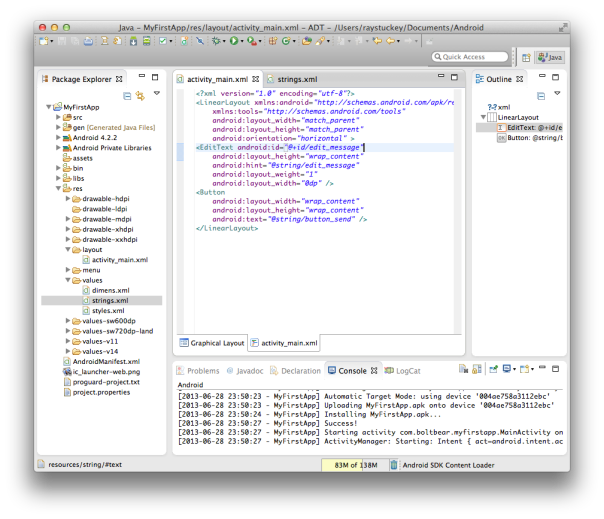
So far I created a button and an input box. It doesn't do anything yet, but I sure looks legitimate.


Hi Ray, thanks for the update and congrats on being able to create your first app. I think we always tend to learn more when things are a bit rocky, rather than thing running smoothly the first time through. In future posts, I would like to hear more about the process of learning from your network (forums and videos) in more detail. Were they useful, how long did it take to get feedback, what type of feedback did your receive ect...
ReplyDelete